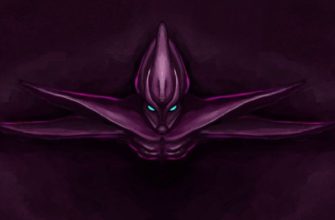width: 900px; height: 500px;
‘2 Days ago’
‘3 Days ago’
‘4 Days ago’
‘5 Days ago’
‘6 Days ago’
‘A week ago’
‘Your winrate this week:’
// timeout: 800000,
«Please try again later»
// timeout: 800000,
«Please try again later»
«<h1>You have played «
» games this week!<h1><br>»
«Highest GPM: «
«Most Kills: «
«Most Deaths: «
«Most Assists: «
«Longest Game Time: «
«Please Login first.»
This article is about the interface display. To view a full database of equippable items, see cosmetic items.

The Armory is the client interface for cosmetic items in the Steam inventory. It can be sorted and searched via keywords or customizable filters. Steam items (Steam Trading Cards, Dota 2 Invites) will not be placed in the Armory, but in the Steam section of the Steam inventory. Items in the Armory can be directly listed to the Steam Market, and Market information regarding items can be viewed in the item tooltip.
- A default Armory comes with 10,000 slots.
- Armory size can be increased by purchasing an Armory Expander, which grants the account an additional 240 slots (4 pages).
- Armory size can be increased up to 34,000 slots.
- To achieve this starting from a default Armory, one would need to use 100 Armory Expanders.
- Armory size can be increased up to 34,000 slots.
The armory can be filtered down to specific categories of items, which are saved to provide easy searching. Many filters are provided by default, including Rare Items, Couriers, Wards and Keys and Treasures; however the player can edit these or create their own, whenever they choose, and can be as specific as desired. Other filters include if the items is Inscribed, or even if the item contains a specified word in its description.
Not including ‘All Items’ filter, you can only make 8 editable filters in total.
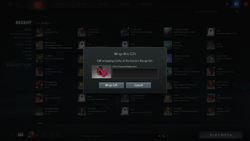
Gifts can be sent to a friend by right-clicking an item and selecting the Gift Wrap option. This will create a Wrapped Gift containing the item.
Codes from certain promotional merchandise can be redeemed at the Armory for in-game items.
This feature is only available during certain events. It allows players to exchange unwanted items for rewards.
- The Armory used to be called the Backpack.
- Deleting an item in the Armory used to yield a small chance of receiving another item of the next higher Rarity tier. This feature has since been removed.
- Increased base armory slots from 1080 to 10000.
- Increased maximum possible slots from 24000 to 34000.
Armor is a stat that reduces (or increases, if negative) physical damage a unit takes from abilities and attacks. Every unit is capable of gaining or losing armor, and most units start with a small amount of base armor, some even starting with negative armor. A hero’s armor can be passively increased with via leveling up, certain items,  talents and some abilities. Armor of any unit can also be temporarily increased or reduced with some abilities.
talents and some abilities. Armor of any unit can also be temporarily increased or reduced with some abilities.
Each point of increases a hero’s armor by 0.167 or
.
- Total armor can be defined as
- Main Armor
- ± Flat Bonus Armor Values
Base armor is the part of the main armor that never changes throughout a game. It consists of one fixed value set for each unit individually. The base armor of a unit can be a negative number. Since only heroes have agility, the HUD of all non-hero units shows their base armor.
Main armor is the armor value shown in white numbers near the shield icon in the HUD, consisting of base armor and the armor granted by a hero’s agility. The only way to improve a hero’s main armor is to increase its , which is gained by leveling up, acquiring certain items, or with the help of certain abilities.
The main armor is defined as
Main Armor = (Base Armor + (Σ  Current)/6) × (1 — Armor Negation)
Current)/6) × (1 — Armor Negation)
Main Armor Sources
These abilities directly manipulate points and therefore it affects main armor instead.
Sources affecting Main Armor
- 1 Only affects heroes.
Armor Negating Sources
Some abilities negate or ignore a unit’s main armor by reducing or increasing armor based on the unit’s main armor, effectively removing a percentage of the armor on the target. Armor negation only affects the armor value of units, their defense class is unaffected and still reduces damage normally.
Armor Negating Sources
Proc Chance: 15%/20%/25%
Main Armor Reduction: 100%
Has a chance to completely ignore the target’s main armor value on attack, dealing damage as if they had 0 main armor.Base Armor Reduction: 40%/60%/80%/100%
The effects is provided by an aura, affects nearby enemies. The reduction is based on the enemies’ main armor. The debuff lingers for 1 second.
- Example
- How much main armor with a Blade of Alacrity at Level 7 has?
- Base Armor: 5
- Base and agility gain: 22 and 4 per level
- Blade of Alacrity bonus agility: 10
- has a total of 15 main armor in this example.
Bonus armor is the armor value shown in green numbers with a plus on the left, right after the white armor number on a unit’s statistics. Whenever an armor granting item or armor increasing ability shows a +Value Armor, e.g. +6 Armor, it increases the bonus armor of the affected unit.
Probably the most important difference between main and bonus armor is that illusions only benefit from main armor, although their HUD still shows the bonus armor just like on other heroes, to make them less obvious to the enemy.
Sources of multiple bonus armor stack additively.
Armor Negation sources do not affect bonus armor.
- Example1
- How much total armor does a with a Blade of Alacrity and at Level 7 have?
- Base Armor: 5
- Base and gain: 22 + 4
- Blade of Alacrity bonus agility: 10
- bonus armor: 6
- has 21 total armor in this example.
- Example 2
- from the previous example is now affected by Level 3 . How much total armor does he have now?
- Level 3 Armor Negation: 80%
- has 9 total armor in this example.
A lot of abilities and items have abilities that grant or reduce armor.
These changes only affect bonus armor, and are never added to the main armor.
Armor Increasing Sources
- 1 Requires
 talent.
talent. - 2a Requires .
- 2b Requires .
- 3 Affects the player-controlled creep.
Armor Increasing Item Sources
- 1 Affects the player-controlled creep.
Specific Summons Armor Bonus Talent
Items that provide armor bonus by flat amount and Agility:
Armor Based Ability Effects
Armor as Damage per Second: 100% (
 200%)
200%)
Non-Hero Armor Multiplier: 0.5
Deals damage based on the hero’s armor.
All units, including buildings, have an inherent base armor value and attack class. Any physical damage dealt to a unit is multiplied by the damage multiplier, resulting in either damage reduction or increase depending on the target’s armor value.
Damage Multiplier is also used to calculate a unit’s Effective HP (EHP). The lower the damage multiplier, the higher the Effective HP of a unit, vice versa.
For any real-valued armor, the damage multiplier is defined as
With DMu being the Damage Multiplier and R the armor value.
- Examples
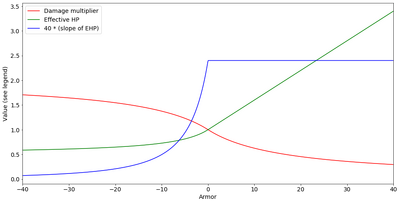
The total amount of physical damage a unit can take due to the armor it has is known as Effective HP (or EHP). 16.66 armor adds 100% to EHP. This means a unit with 1000 health and 16.66 armor can take 2000 physical damage. The formula adds 6% EHP per point of armor regardless of the previous armor value.
However, EHP value is of a diminished benefit as a player gaining 1 armor from 0 armor would increase EHP from 100% to 106%, while a player gaining 1 armor from 50 armor would increase EHP from 400% to 406%. On the other hand, the effectiveness of armor is much lower at negative values (refer to the attached graph). Total EHP trends downwards towards 50%, meaning a unit with 1000 health and infinitely low armor would still be able to take 500 physical damage. At this point, losing or gaining 1 armor has essentially no effect.
This definition of EHP assumes all damage taken is physical. EHP against magical damage (such as or Finger of Death) is modified by magic resistance.
Effective HP against physical damage is defined as
With CHP being the Current Health and DMu the Damage Multiplier.
- Example 1
- A Level 25 has a total health of 2176 and 12.3 points of armor without any items. What is his effective HP against physical damage?
- ‘s damage multiplier is 0.575374 in this example.
- ‘s effective HP against physical damage in this example is 3781.89.
- Example 2
- The same Level 25 from the previous example (has a total health of 2176) is affected by a Level 3 , and his armor is now -7.7. What is his effective HP against physical damage?
- ‘s damage multiplier is 1.31601 in this example.
- ‘s effective HP against physical damage in this example is 1653.49.
- units receive 10% less damage from the following units:
- Summons, but not including creep-heroes and illusions.
- Dominated Creeps.
- the Armor formula
-
(0.052 × MainArmor)/(0.9 + 0.048 × |MainArmor|) -
(0.06 × MainArmor)/(1 + 0.06 × |MainArmor|)
-
<!—
NewPP limit report
Cached time: 20230323182631
Cache expiry: 1209600
Reduced expiry: false
Complications: []
CPU time usage: 5.020 seconds
Real time usage: 8.869 seconds
Preprocessor visited node count: 30467/1000000
Post‐expand include size: 410384/2097152 bytes
Template argument size: 101968/2097152 bytes
Highest expansion depth: 12/40
Expensive parser function count: 0/100
Unstrip recursion depth: 0/20
Unstrip post‐expand size: 2223/5000000 bytes
Lua time usage: 1.081/7.000 seconds
Lua memory usage: 4614601/52428800 bytes
Lua Profile:
recursiveClone 460 ms 44.2%
Scribunto_LuaSandboxCallback::query 180 ms 17.3%
type 120 ms 11.5%
40 ms 3.8%
getmetatable 40 ms 3.8%
(for generator) 40 ms 3.8%
tostring 40 ms 3.8%
? 40 ms 3.8%
20 ms 1.9%
[main chunk] 20 ms 1.9%
[others] 40 ms 3.8%
ExtLoops count: 63/500
—>
Info
Size
- A default Armory comes with 10,000 slots.
- Armory size can be increased by purchasing an Armory Expander Armory Expander Tool Rarity: Rare Buy Now on Market Use this tool to add 240 slots to your armory. Armory Expanders are consumable items that may only be used once. Released19 Dec 2012 OriginDeleted from , which grants the account an additional 240 slots (4 pages).
- Armory size can be increased up to 34,000 slots.
- To achieve this starting from a default Armory, one would need to use 100 Armory Expanders.
- Armory size can be increased up to 34,000 slots.
Videos
Filters
The armory can be filtered down to specific categories of items, which are saved to provide easy searching. Many filters are provided by default, including Rare Items Play “Singing trio.” It has been suggested that this article or section be split into multiple new articles. Reason given: The shop should get its own page Discussion to support or oppose the split should be , Couriers Couriers may refer to: Animal Courier Flying Courier Custom Courier Play “One divided against its Self cannot stand.” This disambiguation page lists articles with a similar title or acronym. If an internal link led you here, , Wards This page is about in-game units. For cosmetic pets, see Summoned Unit. Summons are a type of units that are created with spells. Players do not encounter them, unless they play as, with or against  and Keys Treasure Key Tool Rarity: Common Buy Now on Market Used to open locked treasures. Double click or right-click the key in your backpack and select the treasure you want to open. Created By Released31 May
and Keys Treasure Key Tool Rarity: Common Buy Now on Market Used to open locked treasures. Double click or right-click the key in your backpack and select the treasure you want to open. Created By Released31 May  and Treasures Treasures Changelogs Treasures are purchasable boxes that contain cosmetic items. They are obtained through the Dota 2 Store, charms, or the item drop system. Each treasure can be opened once to ; however the player can edit these or create their own, whenever they choose, and can be as specific as desired. Other filters include if the items is Inscribed Inscribed Gem Gem / Rune Rarity: Rare Buy Now on Market Adding this gem to an item will enable that item to track stats. Created By Released14 Nov 2013 OriginCosmetic items, Treasures Inscribed Gems give , or even if the item contains a specified word in its description.
and Treasures Treasures Changelogs Treasures are purchasable boxes that contain cosmetic items. They are obtained through the Dota 2 Store, charms, or the item drop system. Each treasure can be opened once to ; however the player can edit these or create their own, whenever they choose, and can be as specific as desired. Other filters include if the items is Inscribed Inscribed Gem Gem / Rune Rarity: Rare Buy Now on Market Adding this gem to an item will enable that item to track stats. Created By Released14 Nov 2013 OriginCosmetic items, Treasures Inscribed Gems give , or even if the item contains a specified word in its description.
Not including `All Items` filter, you can only make 8 editable filters in total.
Gifting
Gifts can be sent to a friend by right-clicking an item and selecting the Gift Wrap option. This will create a Wrapped Gift Wrapped Gift Tool Rarity: Rare A mysterious wrapped gift. It must be from a friend! Open it to find out what s inside. Released17 Dec 2014 OriginArmory This item is created with by wrapping a cosmetic containing the item.
Restrictions
To combat credit card fraud, Valve has placed several restrictions on gifting.
Code Redeeming
Codes from certain promotional merchandise can be redeemed at the Armory for in-game items.
Item Recycling
This feature is only available during certain events In-game Events are held annually, and for one-time promotional purposes. Events often come with special game modes, as well as limited trophies, cosmetic items and more. Contents 1 Annual Events 1.1 Diretide 1.2 Frostivus 1.3  . It allows players to exchange unwanted items for rewards.
. It allows players to exchange unwanted items for rewards.